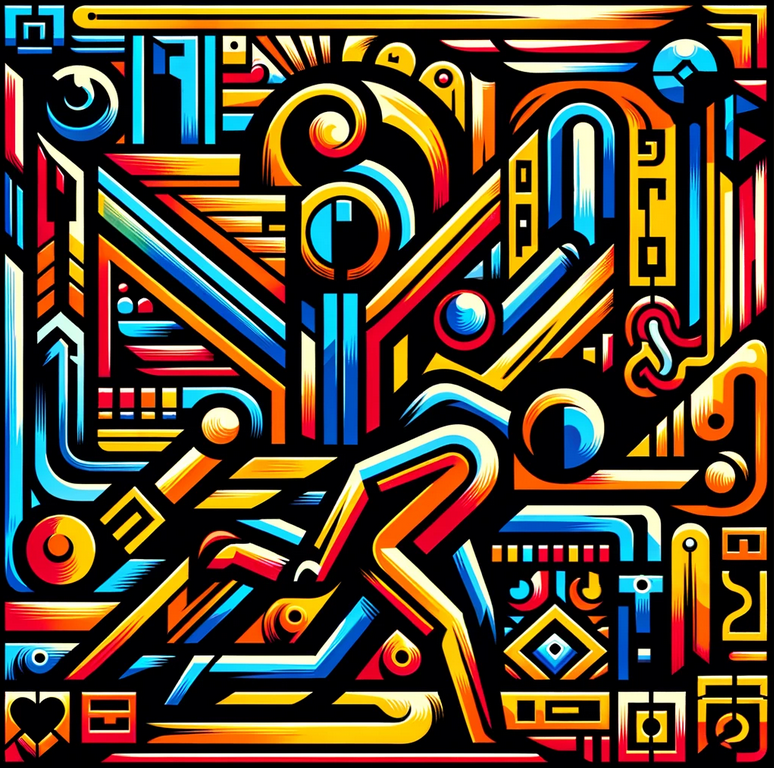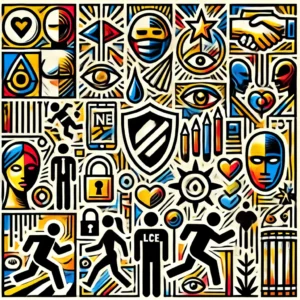When has website security been more important than now? WordPress, being one of the most popular content management systems, is a common target for malicious attacks.
However, with the right strategies and tools, you can significantly strengthen your WordPress site’s security and protect it against various threats. This article explores effective measures and specific plugins that will help you secure your site.
Contents
The importance of WordPress security
Your website’s security not only protects your content and data but also preserves your users’ trust. A single malicious attack can compromise sensitive information, damage your reputation, and negatively impact your SEO. Therefore, adopting a proactive approach to your WordPress site’s security is essential.
It all starts with installing the best security plugins
You can’t leave the integrity of your website, your data, and operations in the hands of just anyone. That’s why choosing the right plugins can be the difference between surviving or losing everything.
There are very popular security plugins you can take advantage of. But there are many more WordPress plugins that can help you in this task. Your case might be special, and you might need some specific functionality that perhaps less known plugins offer.
Where to find them? In Ploogins, the fastest and most reliable way to find plugins. Ploogins is the world’s first search engine where you can search deep into the WordPress repository.
Type in the search engine what kind of plugins you need, and Ploogins’ AI engine will search among the more than 60,000 in the WordPress repository. In a few seconds, all the results that best meet your needs will be displayed. Review, choose, install.
What do you have to do for your security? Minimum actions you should know
Update regularly
Keeping WordPress, your themes, and plugins updated is fundamental for security. Updates often include patches for newly discovered security vulnerabilities.
- Recommended plugin: Easy Updates Manager
Use strong passwords and two-factor authentication (2FA)
Implementing strong and unique passwords for all user accounts, especially for the administrator, and activating two-factor authentication can add an extra layer of security.
- Recommended plugins: Wordfence Security for 2FA.
Make regular backups
Regular backups ensure that, in the event of an attack, you can quickly restore your website without losing important data.
- Recommended plugin: UpdraftPlus WordPress Backup Plugin
Apply server-level security measures
Securing your server is equally important. This includes configurations like disabling file editing from the WordPress dashboard and protecting the wp-config.php file.
- Recommended plugin: iThemes Security
Limit login attempts
Limiting failed login attempts can help prevent brute force attacks.
- Recommended plugin: Limit Login Attempts Reloaded
Implement a web application firewall (WAF)
A WAF can block malicious traffic before it reaches your site, offering protection against various threats.
- Recommended plugin: Sucuri Security – Auditing, Malware Scanner and Security Hardening
Scan for malware and monitor security
Conducting regular malware scans and monitoring your site for suspicious changes can help you quickly identify and mitigate threats.
- Recommended plugin: Wordfence Security
Implement SSL and enforce HTTPS
Implementing an SSL certificate and ensuring your site operates entirely over HTTPS encrypts communication between your site and your users, protecting the transfer of sensitive information.
- Recommended plugin: Really Simple SSL
As you can see, protecting your WordPress website against malicious attacks requires a multifaceted strategy that includes regular updates, strong passwords, backups, server-level security, limiting login attempts, implementing a WAF, malware scanning, and adopting HTTPS.
By integrating these practices and using the recommended plugins, you can significantly strengthen your WordPress site’s security and protect it against a wide range of cyber threats. Website security is an investment in the continuity and success of your online presence.
Find your security plugins in Ploogins and protect your website!