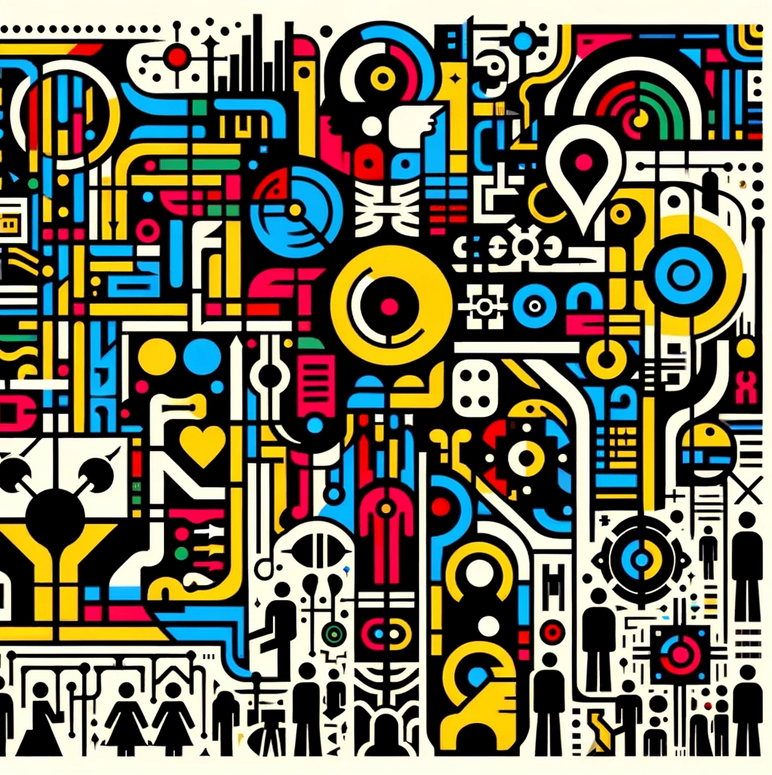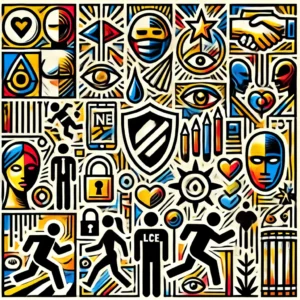In the vast digital ocean, data is your most precious treasure. Yet, like all treasures, data is vulnerable to being lost or stolen. This is where the importance of backups in WordPress comes into play.
A good backup plugin is not just a tool, it’s your safety net, ensuring that, come what may, your data will be safe. In this article, we’ll explore how these plugins can be your digital guardians, keeping your data secure and sound.
Contents
The importance of backups in WordPress
Imagine losing all the content of your website in the blink of an eye – the result of attacks, errors, or accidents. Without backups, it’s like your digital treasure sinking into the abyss.
A backup is your life jacket in the digital storm. It ensures the recovery of your site, maintains business continuity, and provides peace of mind.
Choosing the right backup plugin
Not all plugins are created equal. Consider reliability, ease of use, storage options, and security features when choosing your digital guardian. It should be robust and dependable.
Ploogins is the best starting point because it’s the only search engine in the world where you can intelligently search deep into the WordPress repository with AI. The number of downloads, ratings, and updates will help you choose the most suitable one.
You just need to tell the search engine what type of plugins you need, and Ploogins will understand you without a problem. It will search among more than 60,000 plugins in the WordPress repository, and you can choose the best solution for your case.
Setting up your backup plugin
First, the basics. Ensure you set up automatic backups, cloud storage, and email notifications to be always in the loop.
And for an advanced setup with comprehensive security?
For those seeking impregnable fortresses, exploring options such as data encryption and full-site backup can be invaluable.
Best Practices for Backup Management
- Establish a backup schedule
Like a well-tuned clock, your site should have a regular backup schedule, ensuring that you always have the most current version of your site safe. - Store backups in safe and accessible locations
Your backups should be as secure as a treasure in a vault, preferably in cloud storage locations like Dropbox, Google Drive, or Amazon S3.
Recovery and restoration: preparing for the unexpected
In case the unthinkable happens, make sure you know the restoration process of your plugin, so you can be back online without breaking a sweat.
After restoration, it’s crucial to check everything and ensure that your website is functioning exactly as it should, making sure there are no cracks in your digital armor.
Following these guidelines, you’ll be shielded from almost all common risks and many others of greater complexity.
Choosing a backup plugin for WordPress is not a task to be taken lightly. It’s a decision that protects your investment, your reputation, and your peace of mind. A good backup plugin is like having the best guardian for your digital treasure.
Make sure to choose wisely, configure carefully, and monitor constantly. Your data is the heart of your website; keeping it safe should always be your top priority. Ploogins will help you to find the best option.