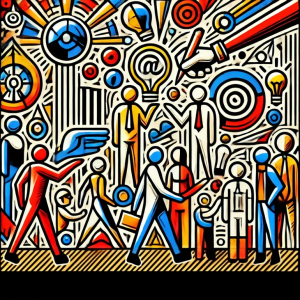If you’re just starting out as a web developer, there are two reasons you might be looking for hosting: either you’re planning to launch your own WordPress site, or you want to offer hosting services to your clients (and there are good technical and business reasons for doing this).
In either case, with all the options out there, it’s easy to feel like a tightrope walker balancing on a thin wire: one wrong step, and you could jeopardize everything you’ve built. A slow-loading or inaccessible website can frustrate visitors before they even get to read the first paragraph.
Choosing hosting is like deciding which piece of land to buy to build your house. Hosting isn’t just “a place to store your site”; it’s the foundation everything else rests on. A good host is like a smooth, well-paved highway: fast, reliable, and safe. But a bad one… well, think of it as a pothole-ridden road leading to frustration and dead ends.
Let’s guide you step by step to help you find the perfect hosting, even if you have no idea where to start.
Contents
- 1 What Factors Should You Consider When Choosing Hosting for WordPress?
- 2 The Secret Ingredients of Perfect Hosting
- 3 Types of Hosting Available for WordPress
- 4 Essential Technical Factors for Choosing Hosting
- 4.1 Speed and Performance: The Key to Keeping Visitors (and Google) Happy
- 4.2 Security and Automatic Backups: Because Unexpected Things Happen
- 4.3 WordPress-Specific Features: Because Not All Hosting is Created Equal
- 4.4 Integrated Tools: Everything’s Easier with the Right Gear
- 4.5 24/7 Technical Support: Your Safety Net
- 5 Common Mistakes When Choosing Hosting
- 6 What About Tools to Compare Hosting?
- 7 Final Steps for Smart Hosting Selection
What Factors Should You Consider When Choosing Hosting for WordPress?
Hosting is basically your website’s home on the internet. It’s where all your site’s files live—from photos of your cat (because we know you’ll have some) to the code that makes everything work. But, just like in real life, not all homes are created equal.
Some are cozy, secure, and well-constructed, while others… let’s just say you wouldn’t recommend them to your worst enemy. And what’s at stake isn’t trivial: a bad choice could turn into a magnet for problems like frequent crashes, endless loading times, or security breaches.
Now, if we get a bit more technical, hosting works like a server, which is essentially a computer configured to store and manage websites. This server is connected to a high-speed network and is designed to handle requests from users accessing your site via their web browsers. When someone types your website’s URL into their browser, the hosting acts like a super-efficient waiter: it fetches the needed data, packages it, and serves it to the user. All this, by the way, happens in milliseconds (or at least it should).
The Secret Ingredients of Perfect Hosting
The performance of hosting depends on several technical factors that might not sound exciting but are absolutely essential:
- Processor and RAM. Think of these as the server’s brain. The more powerful they are, the better they’ll handle user traffic and requests. If your hosting has a slow processor, everything will feel like a Monday morning: sluggish and half-hearted.
- Storage. Here’s where hard disk drives (HDD) and solid-state drives (SSD) come into play. SSDs are the Ferrari of storage: fast, reliable, and efficient. HDDs, on the other hand, are slower—like an old diesel car. Guess which one your visitors would prefer.
- Bandwidth. Bandwidth is like the size of the pipe through which your data flows. Limited bandwidth means a narrow pipe: only a few users can access your site at the same time. If you plan to grow, go for an unlimited option.
- Operating System and Software. Most hosting services run on Linux or Windows. They also come with software like Apache, Nginx, or LiteSpeed to handle browser requests. If you’re unsure what you need, Linux is usually the go-to choice.
- Backups and Redundancy. Decent hosting providers make automatic backups of your data and store them on multiple servers (yes, like having plan B, C, and D). This means that if something goes wrong, your site will still be safe.
Lastly, hosting doesn’t just store your files. It also includes services like domain management, email accounts, and tools to configure technical aspects like databases or DNS. So when choosing a host, don’t just get dazzled by the price; make sure it covers everything you need to ensure your website runs like clockwork from day one.
Types of Hosting Available for WordPress
The world of hosting can feel like a maze at first, full of technical jargon and big promises. But don’t worry—here’s a clear breakdown to help you find the type of hosting that suits you best:
This type of hosting is like sharing a dorm room with several roommates: affordable, practical, but with compromises. All the websites on shared hosting live on the same server and share resources like CPU, RAM, and bandwidth. It’s great for beginners, but if one of your “neighbors” hogs too many resources, your site might slow down.
Best for: personal blogs, small portfolios, and low-traffic projects.
Not great for: when visitors start flooding in as if you’re giving out free stuff.
Want a bit more privacy and control? A VPS is like having your own apartment in a shared building. While you share the physical space with other tenants, you get your own dedicated CPU, RAM, and storage thanks to virtualization technology. This means your neighbors’ issues won’t directly impact your “home.”
Best for: growing projects with medium-to-high traffic or specific technical needs.
Not great for: tight budgets or if you don’t need all that customization.
Dedicated Hosting: The Mansion of Hosting
Here we’re talking about having an entire house to yourself. No one else, just you and all the server resources. It’s powerful, exclusive, and, unsurprisingly, expensive. With dedicated hosting, you have complete control over configurations, the operating system, and security. But let’s be honest: for a beginner, this is like buying a Ferrari before you’ve learned to drive.
Best for: large businesses, high-traffic websites, or critical projects requiring maximum customization.
Not great for: your first blog about dessert recipes.
Managed WordPress Hosting: The All-Inclusive Hotel
Specifically designed for WordPress, this type of hosting is like staying at an all-inclusive hotel where you don’t have to worry about a thing. Automatic updates, regular backups, advanced security—it’s all optimized to make WordPress run like a Swiss watch. Plus, they often include features like staging tools, integrated CDNs (Content Delivery Networks), and WordPress-specific caching.
Best for: those who want to focus on content and leave the technical stuff to the experts.
Not great for: those looking for the cheapest option.
Essential Technical Factors for Choosing Hosting
Choosing hosting isn’t like picking out a t-shirt: don’t just go by the design or price. Here are the features that truly matter:
Speed and Performance: The Key to Keeping Visitors (and Google) Happy
You want a lightning fast website. So a fast hosting service is non-negotiable. Look for servers optimized for WordPress with technologies like LiteSpeed, PHP 8.0 (or higher), and databases such as MySQL or MariaDB. Using a CDN (Content Delivery Network) is also crucial for speeding up the delivery of static content. Also, ensure they support HTTP/2 and HTTP/3, as these protocols reduce latency and make data load faster for users.
Oh, and don’t forget about uptime guarantees. A 99.9% uptime is the standard; anything below that is a red flag.
Security and Automatic Backups: Because Unexpected Things Happen
A hosting provider that cares for your site should include features like advanced firewalls, malware detection, and automatic backups. Here’s a tip: make sure these backups are easy to restore because a backup is useless if it takes a PhD to figure out how to use it. Also, support for free SSL certificates like Let’s Encrypt is a must for protecting user data and boosting your SEO.
By the way, do you know how to choose backup plugins?
WordPress-Specific Features: Because Not All Hosting is Created Equal
Managed WordPress hosting often includes tools that save you time and headaches, such as:
- Staging environments: These let you test changes and updates without risking the live site. Perfect for experimenting with new features or designs without the risk.
- Automatic updates: Ensures WordPress, along with its plugins and themes, stays up-to-date.
- Database optimization: Cleans up unnecessary data to improve speed.
- One-click installers: Because no one wants the hassle of installing WordPress manually.
Integrated Tools: Everything’s Easier with the Right Gear
Some hosting services include tools to simplify and optimize hosting management, even for users with limited technical experience.
These tools (like Cloudflare, cPanel, Plesk…) enhance efficiency, minimize human errors, and provide greater control over the server environment. Plus, many of these tools include extras like performance monitoring, domain management, and automatic backups, making them a cornerstone of quality hosting.
24/7 Technical Support: Your Safety Net
When your site decides to throw a tantrum (and it will), you’ll need someone to bail you out at any hour of the day. And if you’re managing client websites, this becomes even more critical. Specialized WordPress support is a lifesaver, especially for beginners.
Common Mistakes When Choosing Hosting
Even with the best guide in the world, some mistakes seem almost inevitable when choosing hosting. Here are the usual suspects and how to dodge them:
1. Choosing Based Solely on Price
We’ve all fallen for the “deal of the century!” trap at some point. But be warned: cheap hosting can often mean slow service, limited resources, and nonexistent support. And trust me, there’s nothing worse than watching your website load at a snail’s pace while your visitors abandon ship before you can say “hello.”
Worse yet, imagine it happening to client websites you promised would run smoothly. Yikes.
2. Ignoring Future Traffic Needs
Today you might have 10 visitors a day, and that’s fine. But what happens if your content goes viral tomorrow? Hosting that barely handles moderate traffic could crash if your site starts getting hundreds (or thousands) of daily visitors. Make sure your hosting can grow with you and won’t become a bottleneck to your success.
3. Overlooking Renewal Conditions
That initial price looks like a gift, but… have you checked the renewal terms? Many providers lure you in with a low introductory rate only to jack up the price later, like rent in a downtown apartment. Read the fine print before you’re hit with an unpleasant surprise.
4. Neglecting Technical Support
When everything’s running smoothly, you won’t even think about technical support. But the moment something breaks and you’ve got no one to call, you’ll wish you had invested in 24/7 assistance. Especially if it happens on a Sunday afternoon or at 3 a.m.—Murphy’s Law, right?
5. Failing to Understand Technical Requirements
Maybe your site needs a specific version of PHP, SSL certificates, or support for advanced databases. Choosing a hosting plan that doesn’t meet these requirements is like trying to plug a square peg into a round hole. Do your homework before signing up.
6. Not Checking Server Locations
If your audience is in one country but your servers are on the other side of the world, your site might load slower than a delayed train. The proximity of servers to your target audience directly impacts load times, so choose hosting that’s geographically close to your users.
7. Overlooking Security
If your hosting doesn’t include automatic backups, free SSL, and malware protection, it’s like leaving your front door wide open with a sign saying, “Come on in!” These features are essential for keeping your site secure and earning the trust of your visitors (and Google).
What About Tools to Compare Hosting?
Not everything has to be guesswork. Here are a few tools that can save you a lot of trouble:
- Pingdom
Analyzes server performance by measuring response times and showing graphs that pinpoint exactly where issues lie. If your hosting has problems, this tool will yell it in your face.
- GTmetrix
Does your site take longer to load than a 90s movie? This tool breaks down every element affecting speed, from heavy images to blocking scripts.
- Google PageSpeed Insights
Evaluates how your site performs on mobile and desktop devices. Plus, it offers practical suggestions like enabling compression or reducing server response time.
How to Interpret Results?
- If your server’s Time to First Byte (TTFB) exceeds 600ms, it’s taking too long. Consider switching.
- A speed score above 80% is ideal. Below that, it’s time to optimize.
Final Steps for Smart Hosting Selection
Still not sure? Here’s a roadmap to make the right choice:
- Create a list of specific needs:
- How much storage do you really need?
- Will your site have high traffic?
- Do you need SSL certificates or tools like staging?
- Follow this checklist:
- Storage: Are you paying for more than you’ll use?
- Bandwidth: Unlimited is better to avoid nasty surprises.
- Technical support: Is it available 24/7?
- Introductory and renewal prices: Read the fine print.
- Special features: Does it include staging or built-in caching?
- Test before buying: Many hosting providers offer money-back guarantees or trial periods. Take advantage to try them risk-free.
Good hosting is an investment in peace of mind. Choose wisely from the start, and you’ll avoid many headaches later. And when you’re ready to set up your WordPress projects, don’t forget: use Ploogins to find the best plugins for optimization and customization. Good luck on your online adventure!