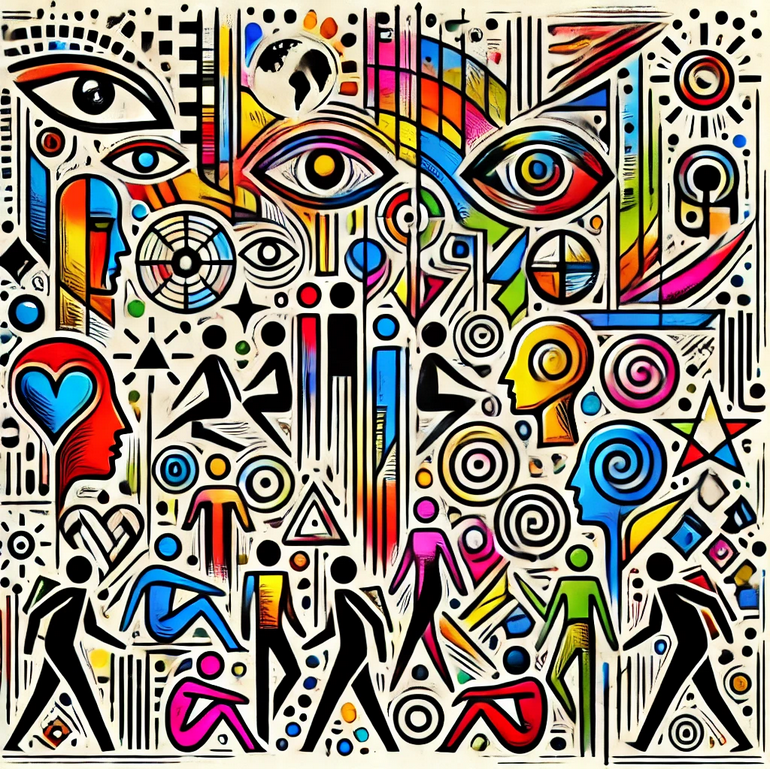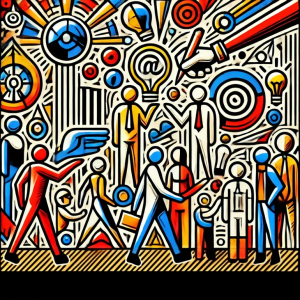Web development is like a battlefield full of challenges, where every tool and term can be an opportunity or an obstacle to overcome. If you’re starting out, you probably feel like a soldier without a map, surrounded by options and unsure of where to aim first.
Don’t worry—we’re here to guide you. Organizing your learning is the key to advancing with confidence and efficiency. In this article, we’ll show you how to structure your journey, prioritize resources, and stay focused on what truly matters.
Contents
- 1 Understand the Terrain: The Landscape of Web Development
- 2 How to Create a Learning Plan
- 3 Learn Agile Methodologies
- 4 Essential Resources for Learning Web Development
- 5 Guided Practice: Small Projects
- 6 Useful Plugins for WordPress Beginners
- 7 Avoiding Information Overload
- 8 Building Your Support Network
- 9 Your turn
Understand the Terrain: The Landscape of Web Development
Before diving in headfirst, it’s important to understand the terrain you’re about to explore. Web development has several branches, and choosing the right starting point will save you time and headaches.
Frontend vs. Backend: Where to Start?
Web development is primarily divided into two areas: frontend (the visible part of a website) and backend (the logic and server-side). If you enjoy design and working with the visual aspects, frontend is for you. Here, you’ll learn technologies like HTML, CSS, and JavaScript.
On the other hand, if you prefer being the one pulling the strings behind the scenes, backend will be your best friend. You’ll work with databases, APIs, and languages like PHP, Python, or Node.js. And if you’re feeling ambitious, you could aim to become a full-stack developer, covering both worlds.
Practical example: If you choose frontend, try designing a basic landing page using HTML and CSS to display information about a product or service. If you prefer backend, experiment with creating a simple API to manage a to-do list, storing data in a database like MySQL.
Key Technologies to Explore
Feeling overwhelmed by the sheer number of tools available? Don’t worry—here’s a simple breakdown to make it less daunting:
- Frontend: HTML, CSS, JavaScript, and frameworks like React or Vue.
- Backend: Databases (MySQL, MongoDB), languages like PHP or Python, and frameworks like Laravel or Django.
- Other essentials: Version control with Git, content management systems like WordPress, and basic SEO knowledge.
Start with the basics and expand your horizons gradually.
How to Create a Learning Plan
The fastest way to derail your progress as a web developer is by hopping from one tool or course to another without focus. To make faster progress and achieve deeper understanding, you need a solid learning plan.
Define Your Goals
Do you want to work as a freelancer, join a company, or create your own product? Having a clear goal will help you prioritize what you need to learn. If you want to focus on WordPress, for instance, learning about plugins and themes will be essential.
You can also consider specializing in something more specific. Here are some options:
- Developing Themes and Plugins for WordPress
WordPress is one of the most popular platforms for creating websites. Specializing in theme and plugin development can open many opportunities, as there’s high demand for customization in this ecosystem.
- UX/UI Design
User experience (UX) and user interface (UI) design are essential for creating attractive and functional websites and apps. If you have a creative streak and enjoy understanding how users interact with interfaces, this specialization could be very rewarding.
- Frameworks for Mobile Applications like React Native
With React Native, you can create mobile apps using JavaScript. It’s a great choice if you’re interested in mobile development and want to leverage your web experience.
- Frontend Development with Modern Frameworks (React, Vue, Angular)
These frameworks are popular for creating dynamic and reactive user interfaces. Becoming an expert in one of them can open many doors in modern web development.
- Backend Development with Specific Technologies (Node.js, Django, Laravel)
If you prefer working on server-side logic and managing data, specializing in a backend framework could be an excellent choice. Node.js, Django, and Laravel enable building robust and scalable applications.
- DevOps
This specialization involves working on continuous integration and deployment of applications, as well as managing infrastructure. It’s ideal if you’re interested in automating processes and managing servers.
- Web Security
With the rise in cyberattacks, security is a major concern. Specializing in web security will allow you to protect applications and data—something increasingly valued by companies.
- Data Science and Machine Learning
If you’re passionate about data analysis and want to explore how artificial intelligence can enhance applications, this is an excellent area to specialize in. Applying machine learning to web development could open many future opportunities.
Choose the specialization that best fits your interests and professional goals to stand out in the vast world of web development.
Divide and Conquer: Microlearning Strategies
Don’t try to eat the whole cake at once. Break concepts into manageable chunks. For instance, dedicate one week to HTML, another to CSS, and so on. This way, you can focus and absorb knowledge progressively without overwhelming yourself. Use methods like Pomodoro to study in intense time blocks and then enjoy a well-deserved break. Additionally, complement your learning with practical exercises that test what you’ve just studied—this will help solidify concepts and keep your motivation high.
Even if you’re just starting out, integrating Agile methodologies into your projects can help you manage them better. Mastering these now will pay off in the future, especially in complex, large-scale projects.
Learn Agile Methodologies
Agile is a set of principles and values established in the Agile Manifesto (2001) to manage projects with flexibility and speed, particularly in software development. It focuses on:
- Delivering value incrementally.
- Adapting quickly to changes.
- Continuous collaboration with clients.
- Self-organized teams.
Within Agile, you’ll find:
Scrum
A framework that uses short work cycles called sprints. Each sprint has a fixed duration, typically two to four weeks, and delivers an increment of the product. Scrum is ideal if you want a clear structure for teamwork and rapid results while adapting your goals constantly.
Kanban
Focuses on visualizing workflow and limiting tasks in progress. You use a board, like Trello, to move tasks from pending to completed. This methodology is great for improving continuous workflow and efficiency without fixed timeframes like in Scrum.
Essential Resources for Learning Web Development
The internet is full of resources, but not all of them are good. Here are some of the best ones to save you time searching.
Online Courses and Platforms
- FreeCodeCamp: Perfect for starting from scratch.
- Codecademy: Interactive lessons and practical projects.
- Udemy: Specialized and affordable courses.
- YouTube: Channels like Traversy Media or The Net Ninja are pure gold.
Recommended Books
- Eloquent JavaScript by Marijn Haverbeke: Perfect for diving deeper into JavaScript.
- You Don’t Know JS by Kyle Simpson: A complete series to master advanced JavaScript concepts.
Blogs and Forums for Developers
Web developers often share tips and tools on blogs like Dev.to or forums like Stack Overflow. Additionally, the Ploogins blog discusses technical topics and offers articles like this one to enhance your professional journey.
Guided Practice: Small Projects
In web development, rolling up your sleeves and battling with the keyboard is essential. Theory is important, but practice is what truly helps you grow. Here are some projects to get started:
- Create your portfolio page.
- Design a calculator using JavaScript.
- Develop a simple blog with WordPress.
- Build a basic clone of a popular site’s login page (e.g., Twitter or Facebook) to understand forms and validation better.
- Create a tic-tac-toe game using HTML, CSS, and JavaScript.
- Build a to-do list app that allows users to add, edit, and delete tasks, ideal for practicing DOM manipulation and programming logic.
- Design a small e-commerce page with a product catalog and shopping cart to practice both frontend and backend.
- Develop a RESTful API for user management using Node.js and Express.
And remember, platforms like CodePen or JSFiddle let you experiment with code in real-time. Using GitHub to store and share your projects is also crucial.
Useful Plugins for WordPress Beginners
If you’re exploring WordPress, here are some plugin suggestions that can be helpful based on your needs:
- Elementor: Ideal for visual design, allowing you to create pages with a drag-and-drop editor without touching code.
- Yoast SEO: For basic optimization of your site’s search engine rankings, helping you improve the SEO of each page.
- WooCommerce: Essential for turning your site into an online store.
- WPForms: A hassle-free way to create contact forms.
- Wordfence Security: A great option to improve your site’s security and protect it from common attacks.
- UpdraftPlus: Automatically backs up your site, giving you peace of mind to restore it if something goes wrong.
- WP Super Cache: Boosts your site’s performance by creating static files and reducing load times.
You’ll find more options on Ploogins, where you can search for plugins tailored to your specific needs and discover new tools to optimize and enhance your WordPress site.
Avoiding Information Overload
It’s easy to feel overwhelmed with so much information, but there are ways to stay focused.
How to Filter and Prioritize Information?
Easy. Identify your needs and rely on trustworthy sources. If you’re unsure which tool to use, try the Ploogins search engine, which recommends specific plugins based on your requirements.
Some Common Mistakes When Learning Web Development
- Trying to learn everything at once.
- Constantly jumping from one course or tutorial to another.
- Underestimating the importance of practice.
Avoid these mistakes and remember: progressing step by step is always more effective than trying to cover everything at the same time.
Building Your Support Network
Learning alone can be challenging, but you don’t have to do it in isolation.
Find a Learning Community
Join developer groups on Discord, forums, or social networks like LinkedIn. Communities like FreeCodeCamp or Women Who Code are excellent for sharing knowledge and finding support.
Collaboration and Mentorship
Look for mentors who can guide you. You can also collaborate on open-source projects to gain real-world experience.
Creating a blog or publishing your projects on GitHub will not only help you learn more but also build a solid portfolio.
Your turn
Learning web development is an exciting journey full of opportunities. With good organization and the right resources, you can become a confident and efficient developer. Don’t forget to visit Ploogins to find tools that make your learning easier and optimize your projects. Now it’s your turn to take the first step and start building your path in this fascinating world!