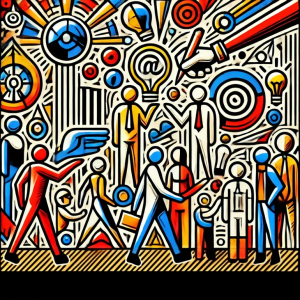Ok, I get it. You love to create fabulous code, and admire your work with pride. But let’s be real— we’re doing all this for our clients.
And clients want results.
What does that mean? It means websites need to be functional, useful, attractive, and… they need to be optimized to be found. Are you aware of how important you are in website positioning?
If you’re a senior developer, you might want to refresh what you already know with some of the recommendations you’ll find here. And if you’ve just started in this profession… well, buckle up because you’re about to embark on a journey that will make you a better professional.
Contents
- 1 What is SEO and why is it crucial for web developers?
- 2 Understanding the Fundamentals of SEO for Web Developers
- 3 Technical SEO Strategies for Developers
- 3.1 Optimizing site structure and navigation
- 3.2 Optimizing Crawling, Rendering, and Indexing
- 3.3 Website performance and its impact on SEO
- 3.4 Clean Code: Key to Speed and SEO
- 3.5 Best practices for Image and Media Optimization
- 3.6 Proper implementation of HTML tags and metadata
- 3.7 Effective use of Schema Markup and structured data
- 3.8 Managing Redirects and Migrations: Maintaining SEO Authority
- 3.9 Managing Server Response Codes
- 3.10 Technical Link Building Strategies: Internal and External Links
- 4 SEO Optimization in WordPress from Development
- 5 SEO Testing and Monitoring for Developers
- 6 Near Trends in Technical SEO for Developers
- 6.1 The influence of Core Web Vitals and UX on SEO
- 6.2 Mobile Optimization and AMP: Preparing Your Site for Mobile-First Indexing
- 6.3 Mobile Optimization: Ensuring Mobile Compatibility
- 6.4 SEO Optimization for Progressive Web Apps (PWA)
- 6.5 SEO for Multilingual Sites: Implementation and Best Practices
- 6.6 Implementing HTTPS: Security and SEO
- 6.7 Web Accessibility: Enhancing SEO and User Experience
- 7 Your Takeaway
What is SEO and why is it crucial for web developers?
Alright, let’s start with the basics.
We’ve all heard about SEO (Search Engine Optimization), right? That overused term that, if you’re a web developer, you probably hear in every project meeting.
But do you really know how your code impacts SEO?
It’s not just about inserting keywords here and there or using catchy titles. Nope. It’s way deeper than that. And believe it or not, as a developer, you play a crucial role in how search engines perceive and rank a website.
In fact, here’s some fresh news: in case you hadn’t noticed, your job as a web developer is part of marketing. Because what you build (most of the time) is designed to get the company visits and customers.
Why else would a company want a website?
You can create the most impressive design and the most innovative functionality, but if the site isn’t optimized for SEO, it’s like building a Ferrari and leaving it in the garage.
No one will see it.
So, how can you ensure that the site you develop not only looks and works great but also gets noticed by search engines? This is where we dive in.
Understanding the Fundamentals of SEO for Web Developers
Why is SEO so important in web development? AKA “Mom, I just wanted to code cool things.”
SEO isn’t arbitrary; it’s pure technique. It’s a science (with a bit of art, yes) that intertwines with every technical aspect of a website. From how we structure our URLs to how we load images or design the site architecture, everything counts.
So if you’ve ever thought this isn’t your problem because you’re “just” the developer, let me tell you—you’re wrong. SEO is your thing too.
Search engines are designed to find the best content, and a key part of that process is clean and efficient code that makes their job easier. If you want your site to have the best chance to stand out, you need to understand how these engines think.
How do search engines index and rank a website?
Imagine you’re Googlebot, a robotic spider crawling through the internet. Your job is to find, read, and understand the content of millions of websites.
Now, if you come across a poorly structured site, with messy code and full of unnecessary redirects, do you think you’ll take it easy and keep going? No, you’ll move on to find another site that makes your life easier. It’s that simple.
That’s why, as a developer, your job is to help Googlebot do its job. This means creating clean code, using a friendly URL structure, and ensuring your content is easy to find and understand. Why? Because if Google can’t find your content, no one else will.
Technical SEO Strategies for Developers
This is where information architecture comes into play. A good site structure improves user experience, but it’s also a critical point for SEO. Think of your site like a family tree: it needs to be clear, easy to follow, and above all, logical.
URLs also play a fundamental role. Avoid those long, confusing URLs full of numbers and symbols. Opt for clean, descriptive URLs that not only help users but also make indexing easier for search engines.
Optimizing Crawling, Rendering, and Indexing
For Google and other search engines to understand a website, it’s essential that they can efficiently crawl, render, and index all the pages.
This means you should avoid unnecessarily blocking resources in the robots.txt file, ensure sitemaps are updated and properly structured, and optimize dynamic content so it’s accessible to crawlers.
Website performance and its impact on SEO
Ah, speed. That factor that can make or break a website’s ranking. Users expect sites to load in less than three seconds. If they don’t, they leave, and with them goes your position in search engines.
As a developer, you’re in control here. Image compression, CSS and JavaScript minimization, and using a CDN are some of the techniques you can implement to improve load speed.
Clean Code: Key to Speed and SEO
Maintaining clean code not only makes your life as a developer easier but also significantly improves load speed and, therefore, SEO.
What can you do?
Of course, minimize the use of unnecessary scripts, organize your code so it’s easy to maintain, and ensure it’s well documented. This not only improves the site’s performance but also makes future optimization easier.
Best practices for Image and Media Optimization
It’s not just about compressing images and hoping for the best. Media optimization is much more than that. Using modern formats like WebP for images and ensuring videos don’t auto-play (unless necessary) are steps that can significantly improve load speed.
Additionally, consider implementing lazy loading so media only loads when it’s about to enter the user’s view. It’s a small tweak that can make a big difference in user experience and SEO.
HTML tags are like road signs. They tell search engines and users what everything is. Titles, descriptions, heading tags… it all counts.
Proper use of these tags not only improves readability but also helps search engines understand what each page is about.
Effective use of Schema Markup and structured data
Schema Markup adds an extra layer of information to your website. It tells search engines exactly what each thing is, which can result in those “rich snippets” we all want to see in search results.
Implementing it correctly can make your site stand out from the crowd. Plus, in the context of the growing importance of voice search, structured data plays a crucial role in helping search engines understand the context and content more accurately.
Managing Redirects and Migrations: Maintaining SEO Authority
Redirects are a necessary evil in many situations, but if not managed correctly, they can destroy your SEO. Imagine changing your site’s URL structure and not properly setting up 301 redirects. All the “link juice” you’ve accumulated over the years could evaporate in the blink of an eye.
So, make sure any redirect is well planned and that site migrations maintain the integrity of your links and the SEO structure you already have.
Managing Server Response Codes
This is key for technical SEO. When we talk about redirects and migrations, it’s also crucial to pay attention to server response codes. A 200 code indicates that the page loaded correctly, but 3xx (redirects) and 4xx (errors) codes need to be managed carefully.
If users or search engines encounter too many errors, your SEO could be seriously affected. It’s vital to monitor these codes and act quickly to resolve any issues.
Technical Link Building Strategies: Internal and External Links
Don’t be one of those who think link building is just for marketing folks. From a technical perspective, developers can also contribute significantly.
The structure of internal links is key to guiding both users and search engines through the site’s content.
Make sure of the following:
1. Every important page is no more than three clicks away from the homepage.
2. The links are relevant and contextual.
3. The external links are still functional to avoid broken or harmful links.
SEO Optimization in WordPress from Development
Choosing and customizing SEO-optimized themes
Not all themes are created equal in the WordPress universe. Some are overloaded with unnecessary features that can slow down the site, which not only hurts your results as a developer but also damages SEO. It’s crucial to choose a lightweight theme and customize it to keep it optimized.
And watch out, this also means being selective with the plugins you install. Use only the necessary ones and make sure they’re safe and verified, like those you can find on Ploogins, your trusted source for quality plugins.
Best practices in SEO-focused plugin development
And what if you’re on the other side, developing plugins? In this case, you can imagine: make sure they don’t interfere with the site’s SEO.
This means avoiding excessive use of scripts, ensuring the code is clean and compatible with other SEO elements on the site. Plus, it’s always a good idea to use WordPress hooks and filters to make your plugin as efficient as possible.
Essential SEO tools for WordPress developers
It’s not just about plugins. There are tools like Google Lighthouse, Yoast SEO, and Screaming Frog that can help you detect and fix SEO issues. Using these tools will allow you to make sure everything is in order before the site goes live.
SEO Testing and Monitoring for Developers
SEO testing and analysis tools
If you think you’ve done everything necessary, take another look. Sorry to say it, but SEO is a continuous process, and a website is never 100% finished.
Testing tools are your best ally. Google Lighthouse will give you an overview of performance, while tools like GTmetrix and SEMrush will offer deeper analysis. It never hurts to learn a bit of SEO fundamentals to use these tools and get a little more out of them.
Automating SEO with Scripting
For those who enjoy automation (and let’s be honest, who doesn’t like automating repetitive tasks?), implementing custom scripts to monitor and fix SEO issues can be a game-changer.
Because it’s clear: what makes your day easier is having a script that automatically checks new pages for technical SEO issues or verifies that all redirects are properly configured. This not only saves time but also ensures your site is always in the best possible shape.
Near Trends in Technical SEO for Developers
The influence of Core Web Vitals and UX on SEO
Core Web Vitals is a term you need to be well-acquainted with. These are Google’s new criteria that measure user experience on your site. Things like load speed, interactivity, and visual stability are now crucial for SEO.
As a developer, you need to stay on top of these metrics and know how to optimize them.
Mobile Optimization and AMP: Preparing Your Site for Mobile-First Indexing
The world is mobile, Google knows it, and users love it. With Mobile-First Indexing, the mobile version of your site is the one that matters. If it’s not optimized, you’re going to lose rankings in search results.
This is where AMP (Accelerated Mobile Pages) can be a useful tool. While it’s not necessary for all sites, AMP can offer an advantage in terms of speed and mobile usability, which are key for SEO.
Mobile Optimization: Ensuring Mobile Compatibility
Beyond AMP, it’s crucial to validate the mobile compatibility of the entire site. This includes making sure interactive elements are accessible on touchscreens, menus adapt correctly, and content is readable without needing to zoom in.
A well-optimized mobile site not only improves user experience but is also essential for maintaining and improving search engine rankings.
SEO Optimization for Progressive Web Apps (PWA)
Progressive Web Apps (PWA) are revolutionizing the way we experience the web. They combine the best of mobile apps with the accessibility of websites. However, from an SEO perspective, they present certain challenges.
Despite their sophisticated architecture, it’s essential to ensure PWAs are indexable by search engines. This means the content is accessible both online and offline, and the URLs work correctly. Additionally, it’s important to implement techniques like server-side rendering to ensure search engines can access the app’s content.
SEO for Multilingual Sites: Implementation and Best Practices
Working on a multilingual website adds an extra layer of complexity to SEO. It’s not just about translating content; you need to make sure search engines understand which version of the content to show to which audience.
This is where hreflang tags come into play. These tags tell search engines which version of a page should be shown to users based on their language and geographical location.
And don’t forget to avoid duplicate content. This can be properly managed by setting up canonical redirects for different language versions of the content. A well-optimized multilingual site can significantly improve user experience and increase visibility in different global markets.
Implementing HTTPS: Security and SEO
If you haven’t migrated your site to HTTPS yet, it’s time to do it. Google has made it clear that security is a priority, and HTTPS is an official ranking factor.
But it’s not just for ranking. Think about it: users also trust sites that show that green lock in the address bar. Trusting users are repeat users. They can become regular visitors and, in the end, buyers. All the nice things that make the website owner happy.
When implementing HTTPS, make sure all 301 redirects are properly configured and that mixed content (HTTP elements on an HTTPS page) is eliminated to avoid security warnings that could deter visitors.
Web Accessibility: Enhancing SEO and User Experience
Web accessibility isn’t just about complying with regulations; it has a direct impact on SEO. Google values user experience, and an accessible site offers a better experience for all visitors, including those with difficulties accessing and consuming content.
This includes using descriptive alt tags for images, properly implementing header tags (h1, h2, etc.), and ensuring all content is keyboard-navigable. Improving accessibility will not only broaden your audience but can also boost your search engine rankings.
Your Takeaway
SEO isn’t an add-on; it’s one of the pillars of web development. Not all of these tasks may fall on you, dear developer, in every project. But knowing they’re necessary and being ready to apply them when the time comes will make you a better professional.
Make sure your websites not only look good and are useful but also succeed. And remember, if you’re looking for safe and verified plugins to help you in this process, visit Ploogins. It’s an endless source of resources for every WordPress developer!