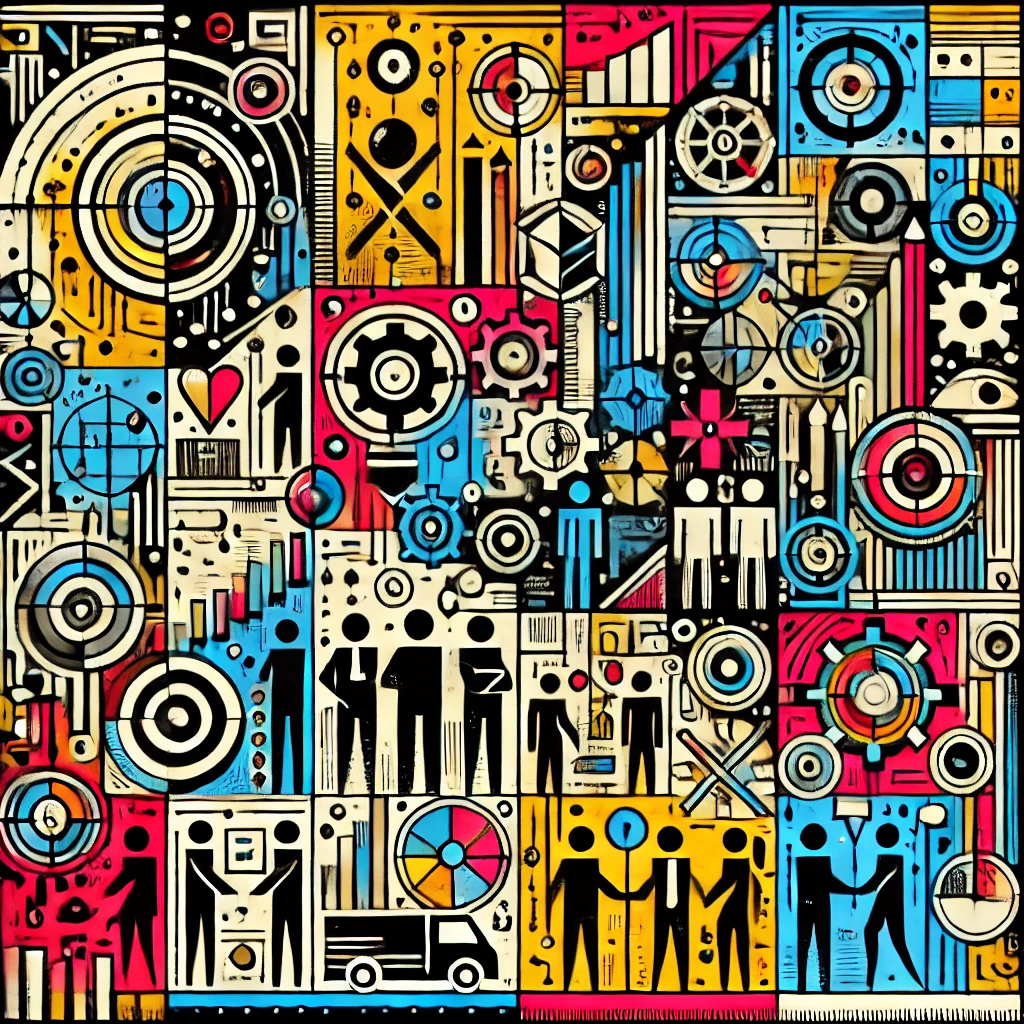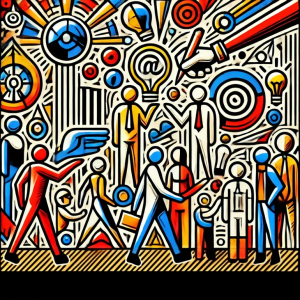Do you want to create exceptional websites? Then you need to automate your workflow as a web developer. You can’t do it for every task in the process, but every time you manage to automate, you’re optimizing your day, getting more out of each hour, and ultimately achieving better results.
We asked the tech guys at Ploogins how they do it, and they gave us a bunch of suggestions. In this article, we’ll explore how plugins can be your best allies in automating tasks, saving time, and increasing efficiency.
Contents
Why is Automation Important in Web Development?
Well, it would be odd if we had to explain it.
It’s obvious!
Automation in web development allows developers to focus on creative and strategic tasks by eliminating the repetitive and mundane ones.
Or maybe do you prefer manually performing maintenance and content updates on multiple websites? Without automation, this process can be slow and prone to human error. With automation, these tasks can be scheduled and executed without manual intervention, ensuring consistency and precision.
Automation Tools for Web Developers
There are multiple tools and plugins that can help web developers automate various tasks, from scheduling recurring tasks to managing large volumes of data. Let’s explore some of the most useful ones.
WordPress Tools for Automation
WP All Import
When it comes to handling large volumes of data, WP All Import is your best friend. This plugin allows you to import and export data en masse, automating content management and saving you hours of manual work.
UpdraftPlus
UpdraftPlus is one of the many thousands of WordPress plugins you can find on Ploogins.
Security is paramount, and UpdraftPlus allows you to automate backups and restores of your website. No more worrying about losing valuable data; UpdraftPlus ensures your backups are always up-to-date automatically.
Database Migrations
Tools like Flyway and Liquibase enable you to manage database changes automatically and securely. These tools are essential for maintaining data integrity while implementing new functionalities.
What about “wordpress/scripts”?
Useful! The “wordpress/scripts” package (usally referred to as “wp-scripts” is like a developer’s toolkit for WordPress that makes your life way easier.
Forget about wasting time setting up Babel, webpack, ESLint, and Jest from scratch. This package comes with everything pre-configured so you can focus on what really matters: writing awesome code.
The best part about this toolkit is that it automates and standardizes the whole development process. With simple commands like “wp-scripts build” and “wp-scripts start”, you can compile and serve your code in no time. This not only speeds up your workflow but also ensures everything works smoothly with the WordPress block editor (Gutenberg).
So, if you want to be more productive and keep your code clean and efficient, this tool is your new best friend.
Automating Workflow in Frontend Development
Frontend development can be a tedious and repetitive process. Automating common tasks such as CSS compilation, image optimization, and testing can significantly improve efficiency and code quality. Let’s dive in!
CSS Preprocessors
SASS/LESS:
Using preprocessors like SASS or LESS along with automation tools allows you to write more efficient and maintainable CSS. These preprocessors can automatically compile your CSS files whenever you save changes.
Build Tools
Webpack
Webpack is an essential tool for automating the compilation and packaging of resources in frontend projects. With plugins like html-webpack-plugin and mini-css-extract-plugin, you can effectively automate complex tasks.
Test Automation
Jest and Mocha
The Jest and Mocha tools allow you to automate unit testing of your JavaScript code, ensuring that every change doesn’t break anything in your application.
Selenium and Cypress
For functional and integration testing, Selenium and Cypress are indispensable tools. You can write scripts that simulate user behavior and validate that your application works correctly.
Automating Workflow in Backend Development
Automating tasks in backend development, such as continuous integration and continuous deployment (CI/CD) and database management, can significantly reduce errors and improve development efficiency.
Automated plugin deployment
Do you develop WordPress plugins? If so, you’ll definitely want to automate the deployment process of your creations.
With the GitHub action “plugin deploy,” every time you push to the main branch or create a new tag, your plugin gets automatically deployed to the WordPress repository.
This saves you time, minimizes errors, and simplifies version management. Everything integrates seamlessly into your GitHub workflow, making deployment as easy as merging changes.
Automated Optimization and Maintenance
The performance and security of your website are fundamental. Automating these tasks ensures a fast and secure site without constant intervention. And trust me, that peace of mind is what you’re looking for.
Performance Optimization Plugins
W3 Total Cache and WP Rocket
With WP Rocket and W3 Total Cache plugins you´ll significantly improve your website’s load speed by automating caching and resource optimization.
Image Optimization with Smush
Smush automatically optimizes all images uploaded to your site, reducing their size without loss of quality.
Security Maintenance
Wordfence and Sucuri
The security of your site is crucial. Wordfence and Sucuri automate security scans and provide real-time alerts, keeping your site protected against threats.
Automating Marketing and Content Management
When developing a website, sooner or later it’s time to think about content and promotion. And all that, of course, also needs plugins.
(Remember: search your plugins en Ploogins, your secret WordPress plugins advisor).
Automating SEO and social media management can help you maintain a consistent and optimized online presence, attracting more traffic and improving your search engine rankings.
Yoast SEO and All in One SEO Pack
Yoast SEO and All in One SEO plugins automate the management of metadata and SEO analysis, helping you keep your site optimized with minimal effort.
Jetpack and Social Auto Poster
Automate the posting of content on social media directly from your website, keeping your audience always informed. If you install Jetpack and Social Auto Poster on your website or your clients’ websites, they will be able to streamline their content marketing actions and improve their business opportunities.
Well, we’ve covered a lot of tools. Have you ever felt overwhelmed by repetitive tasks? This is where automation shines. By using tools like the ones mentioned, not only do you save time, but you also ensure your work is consistent and error-free.
And where to find those safe and verified plugins? Easy, at Ploogins you’ll find what you need. Just ask our AI and Ploogins will recommend the most useful plugins for your case.
Implementing these tools and automation strategies will transform your workflow and allow you to focus on what really matters: creating exceptional web experiences that leave users in awe.