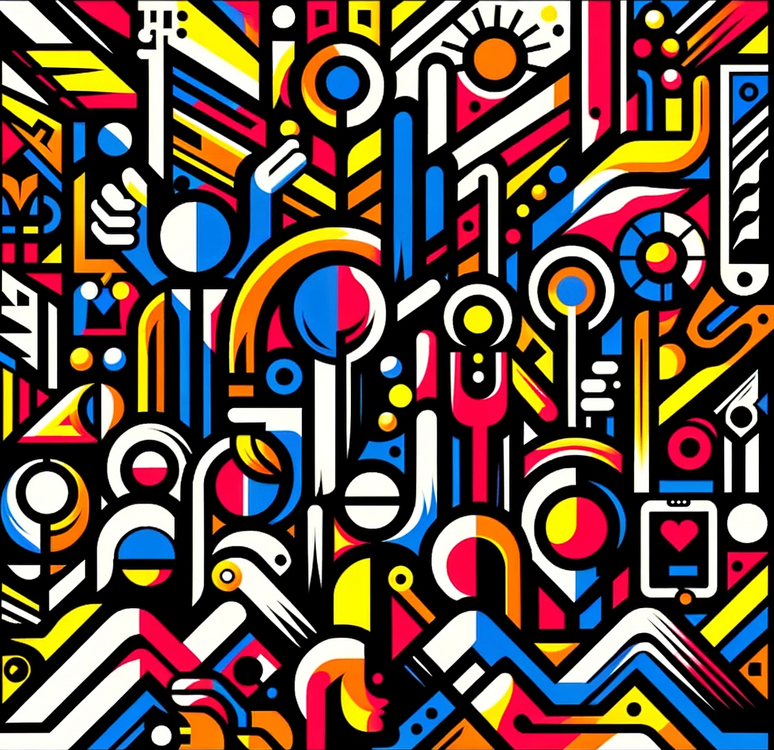Integrating social media plugins into your WordPress site is not just a statement of modernity but also a smart strategy to amplify reach and engagement. In the interconnected fabric of the modern web, social media platforms are not just platforms; they are vital extensions of our digital identity and presence.
Through social media plugins, this integration becomes not just possible but surprisingly simple.
Contents
Social media plugins are the digital ambassadors connecting your WordPress content with your audience on social platforms. From sharing your posts to displaying your Instagram feed in real-time, these plugins are key to an integrated digital presence.
Effective integration can significantly increase visibility, improve SEO, and most importantly, create a direct interaction bridge with your audience.
What criteria should you follow to choose the right plugin?
Not all plugins are created equal. Consider customization, ease of use, loading speed, compatibility with your theme, and of course, your site’s specific needs.
To find dozens of WordPress social media plugins, try Ploogins.
Ploogins is the world’s first search engine that uses AI to understand your needs and search among the 60,000 plugins in the WordPress repository to give you the answers you seek.
Among these, you’ll find lesser-known plugins that might better suit your needs due to their specific features.
You can also turn to popular plugins like Social Media Share Buttons & Social Sharing Icons, offering a variety of customizable style options.
Monarch is another giant, known for its elegant design and powerful placement options.
Why limit yourself to share buttons? Display live feeds, create Instagram photo galleries, or even integrate your latest tweets directly into your site.
Practical use cases and successful examples
From fashion blogs to news sites, integrating social media content can completely transform the aesthetics and functionality of your site, keeping it fresh, interactive, and relevant.
Strategies to foster interaction and engagement
Incorporate calls to action, encourage social interaction directly from your site, and use plugins to facilitate and encourage users to share your content.
Analyzing impact: tools and metrics to measure the effectiveness of your integrations
Tools like Google Analytics and specific plugins can help you track the success of your integration efforts, allowing you to adjust and refine your strategy.
The digital world is constantly evolving, and keeping your plugins updated is crucial for security and optimal site performance.
From plugin conflicts to loading speed issues, being prepared to face and resolve problems is an essential part of maintaining your site.
Integrating social media through plugins is more than an aesthetic enhancement for your WordPress site; it’s an essential strategy for engagement, visibility, and growth in the digital space.
Choosing the right plugin on Ploogins, customizing your integration, and keeping a pulse on performance and security are key steps to fully leverage the power of social media. With the right tools and a creative approach, your website can become a dynamic hub of interaction and engagement.