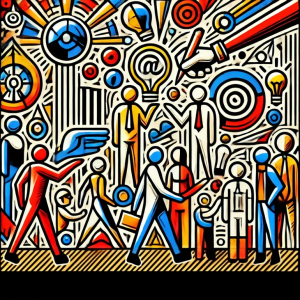Managing a WordPress project can feel like a massive mountain at first glance, but don’t worry—we’re not climbing it without gear. With the right tools, a solid plan, and, most importantly, the perfect plugins, the climb becomes much easier.
This article is your personal sherpa, designed to guide you through the first steps and help you build a solid foundation, whether it’s for a humble blog or a high-level corporate site.
Contents
- 1 Understand the Client’s Role in the Project
- 2 Now, Let’s Prepare to Launch a WordPress Project Successfully
- 3 Key Tools for Managing WordPress Projects
- 4 Which Plugins Do We Recommend for Managing WordPress Projects?
- 5 A Quick Stop on Agile Methodologies Applied to WordPress Projects
- 6 And There You Have It! Have You Taken Notes on Everything?
Understand the Client’s Role in the Project
You love building websites, and you’re already waiting for the technical guidelines. But hey, slow down. Before diving into code, plugins, and themes, there’s something you need to understand: the client is the boss. Yes, even when their ideas are, let’s say, “unique,” understanding them well from the start will save you from wanting to hide under your desk later.
What to ask the client for:
- Clear objectives
What exactly do they want from this project? They should say it now or forever hold their peace. Well, maybe not forever, but at least until you have everything crystal clear.
- Content
Texts, images, videos, cat gifs—everything that will go on the site. Ask them to deliver it early, not the day before the deadline.
- Design preferences
Examples, references, or even sketches on napkins. Everything helps.
Keep the client involved:
- Initial meeting
Explain the process steps as if you’re sharing a recipe: simple and clear.
- Regular reviews
Don’t hold everything back until the end. Show them progress and listen to their feedback (even if you have to filter their “brilliant” ideas).
- Decision-making
Don’t assume “it’ll look fine.” Ask before taking a turn that might become a headache.
The key? Make the client feel part of the process. If they’re informed, there will be fewer last-minute changes, fewer desperate emails, and more smiles at delivery time.
Now, Let’s Prepare to Launch a WordPress Project Successfully
A project without planning is like trying to assemble IKEA furniture without reading the instructions: you’ll end up with leftover parts and monumental frustration. So, before touching anything, take some time to organize yourself. Trust us—your future self will thank you.
Define the Project Scope
The first question: what exactly are we building? A blog for the client’s parakeet, an online store, or a landing page?
Once defined, set clear objectives, timelines, and resources. This is where tools like Notion or Trello come in handy, like that super-organized friend who always has everything under control.
Consider the Right Team
Even if you are working solely as a web developer, programmer, or implementer (find out here what the differences between these roles are), you are not in a bubble. You’ll collaborate with specialists. And guess what? It’s better to clarify roles from the start. That way, you avoid emails like, “Wasn’t this your task?”
- Designer: Turns ideas into something beautiful and functional.
- SEO Consultant: Ensures Google loves your site as much as you do.
- Copywriter: Creates texts that sell and captivate (or at least should).
- Data Analyst: Measures, analyzes, and says things like, “The conversion rate is improving.”
Set Up Your Work Environment
Are you working directly in production? BIG MISTAKE. Use local environments like Local by Flywheel or DevKinsta to avoid public disasters. And if you absolutely have to work in production, at least use a testing or staging environment. Services like SiteGround or WP Engine will save you from epic failures.
Key Tools for Managing WordPress Projects
It’s easy to get excited about every new tool that pops up (we’ve all been there), but remember: less is more. Choose wisely and keep your workflow simple. The key is to be efficient, not to look like a gadget store.
Use Project Management Software
Asana, Monday, or your favorite tool. What matters is breaking the project into smaller tasks so you don’t feel overwhelmed. Plan weekly sprints, assign tasks, and celebrate every little win. It all adds up!
Maintain Communication with Your Team
Slack, Microsoft Teams, Discord… There are plenty of options. The key is keeping the ship on course. If you’re working with a large group, a well-organized channel can be your best ally to avoid misunderstandings and unnecessary drama.
Manage Project Versions
No debate here: Git is your best friend. GitHub or Bitbucket are perfect for team collaboration, reversing errors, and, most importantly, avoiding panic when something “magically disappears.” And yes, use separate branches—your future self will send you flowers.
Manage Project Dependencies
Complex projects = many dependencies. Composer makes managing them a breeze. It organizes libraries and plugins centrally, ensuring everything stays in sync. Plus, with automated scripts, you can save hours of repetitive work.
Which Plugins Do We Recommend for Managing WordPress Projects?
The world of plugins is vast and, sometimes, overwhelming. Here are some of our favorites for different needs. And as a bonus, remember that at Ploogins, you can find the perfect plugin with its smart search engine. Literally, just ask.
Before installing any plugin, always check its compatibility with your WordPress version and other installed plugins. To choose the right plugins, follow these steps:
- Check the number of active installations. A plugin with thousands of users is usually more reliable.
- Read ratings and reviews. Look for recent opinions and use cases.
- Verify updates. Make sure the plugin is regularly updated.
- Evaluate documentation and support. A good plugin always includes clear guides and accessible support.
For Assigning and Managing User Roles
User Role Editor: Give each person just the right amount of access. Why complicate things?
Or perhaps one of these others?
For Automating Repetitive Tasks
WP All Import: Perfect for importing large amounts of data. And of course, UpdraftPlus for those automatic backups that will save your day.
For Optimizing Workflow
- WP Rocket: Speed up your site and make it a rocket.
- Smush: Optimize images without losing quality.
For Managing and Monitoring All Your Projects
Modular DS or ManageWP: Control multiple sites from a single dashboard. Simple as that.
Maybe these will interest you as well.
For Securing Your Project from the Start
Wordfence and Sucuri: Two giants that will keep your site safe from threats.
Let’s see what Ploogins has to say about this topic here.
For Improving Your Site’s SEO
Yoast SEO and All in One SEO Pack: Essentials to ensure Google finds and loves you.
A Quick Stop on Agile Methodologies Applied to WordPress Projects
Ah, agile methodologies—flexibility, teamwork, and quick results. If it sounds good, that’s because it is. Integrating Scrum or Kanban into your projects can make a big difference in team communication, prioritizing tasks effectively, and optimizing final results.
Implement Scrum and Kanban
These are the two most common methodologies. For smaller projects, Kanban feels like a breath of fresh air. Use plugins like Kanban for WordPress to simplify your life directly from the WordPress dashboard.
For Larger Projects
Imagine you’re developing an e-commerce site. Break the project into sprints:
- Sprint 1: Basic WordPress installation and setup.
- Sprint 2: Theme design and structure.
- Sprint 3: Product implementation and SEO testing.
Use Trello or Jira to assign tasks to each sprint, like designing the logo or installing a payment plugin.
And There You Have It! Have You Taken Notes on Everything?
Managing WordPress projects is challenging at first, but with a strategic approach (and patience), it becomes a rewarding experience. So take a deep breath, get organized, and remember: if you need specific plugins, head over to Ploogins and find exactly what you need. You’ve got this!