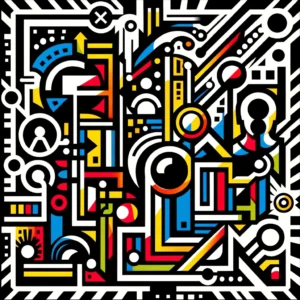A fast site not only enhances user experience but also significantly influences SEO. Fortunately, for WordPress users, there is a wide range of plugins designed to identify slow-loading pages and areas of the site that are not performing adequately.
These tools allow for specific improvements, thus optimizing the overall site performance.
Let’s explore this in this article.
Contents
The importance of site performance
How does website performance affect us?
– User satisfaction
– Conversion rates
– Visibility in search engines
A site that loads quickly keeps visitors engaged, while a delay of just one second can result in a significant decrease in conversions.
Moreover, search engines like Google consider site speed as a key factor in search ranking, underscoring the need for ongoing optimization.
It all starts here: install performance analysis plugins
Plugins such as GTmetrix, Pingdom, and Google PageSpeed Insights for WordPress can be invaluable tools.
By providing detailed performance analyses of the site, these plugins identify not only slow-loading pages but also the specific factors contributing to slowness, such as unoptimized images, heavy JavaScript, or CSS that blocks rendering.
But, beware, there are many more WordPress plugins that can help you in this task. Where to find them?
Use Ploogins, the fastest and most reliable way to find plugins.
Ploogins is the world’s first search engine where you can search deep into the WordPress repository. Type in the search engine what kind of plugins you need and Ploogins’ AI engine will search among the more than 60,000 plugins in the WordPress repository. In seconds, all the results that best meet your needs will be displayed. Review, choose, install.
Essential tasks to improve website performance
Optimize images
Images are often the biggest culprit of page loading slowness. Plugins like Smush and EWWW Image Optimizer automate the image compression process without compromising quality, significantly reducing loading time.
Minimize and combine files
Reducing the size and number of CSS and JavaScript files that load can noticeably improve site speed. Plugins like Autoptimize and WP Rocket offer functionalities to minimize and combine files, removing unnecessary spaces, comments, and redundant code.
Review site caching
Caching is an effective technique to improve site performance because it allows web pages to load more quickly for returning visitors.
Caching plugins like W3 Total Cache and WP Super Cache can be configured to generate and serve static versions of your pages, reducing server load.
Integrate a CDN (Content Delivery Network)
Integrating a CDN with your WordPress site can speed up content delivery by storing copies of your site at multiple geographically dispersed locations.
Plugins like Cloudflare offer easy CDN integrations that ensure visitors access content from the closest server.
Optimize the database
Over time, the WordPress database can become filled with obsolete data that affects performance. Plugins like WP-Optimize regularly clean your database, removing unused post entries, revisions, and other unnecessary data.
Learn to interpret data from analysis plugins
Correctly interpreting the data provided by analysis plugins is crucial for making effective improvements. Identifying trends, understanding key performance metrics, and prioritizing actions based on potential impact are essential skills.
For example, focusing on optimizing pages with the longest loading times or the highest bounce rates can have a significant effect on user experience and SEO.
Optimizing site performance is an ongoing and vital process for the success of any WordPress website. Leveraging the right plugins to identify and correct specific issues can lead to significant improvements in site speed, user experience, and search engine ranking.
By wisely interpreting analysis data, you can ensure that your optimization efforts are well-targeted, thereby guaranteeing the maximum return on investment in your site performance initiatives. And now, with Ploogins, it’s even easier to find the best tools for your website.