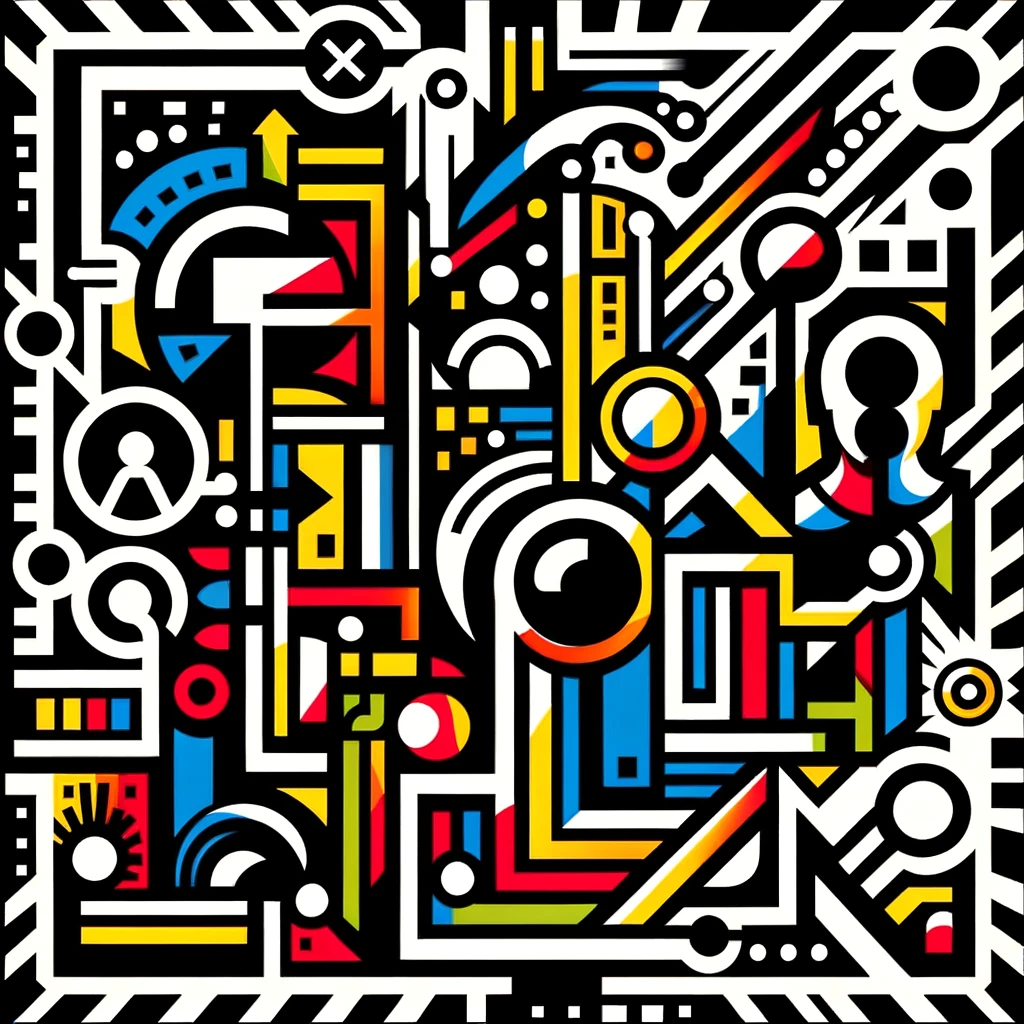In the digital world, information is power. Understanding the behavior of your visitors, the effectiveness of your content, and the overall performance of your website is crucial for making informed and strategic decisions.
Analytics and tracking plugins in WordPress offer a window into the heart of your site, providing valuable data and insights that can be key to success and growth. This article explores the numerous benefits that these plugins, which you can locate thanks to Ploogins, can bring to your WordPress site.
Contents
What are analytics and tracking plugins?
Analytics and tracking plugins are integrated tools in WordPress that collect, report, and analyze data about how users interact with your site. This data can include the number of visitors, how they arrived at your site, what pages they visited, how long they spent on each page, and much more.
Benefits of analytics and tracking plugins in WordPress
- Understanding user behavior
With these plugins, you can see exactly how users interact with your site, what content they prefer, and where they might be experiencing issues.
- Optimizing content and marketing strategy
By analyzing the data, you can identify what type of content resonates most with your audience and adjust your content and marketing strategy accordingly.
- Improving site performance
These plugins can help you identify slow-loading pages or areas of the site that are not performing as well as they should, allowing you to make specific improvements.
- Facilitating data-driven decision making
Making decisions based on real data rather than assumptions can make a significant difference in the effectiveness of your strategies.
How to select the most suitable analytics and tracking plugins for your case?
When choosing a plugin, consider:
- Integration with analytics tools
Many plugins offer integration with tools like Google Analytics, providing an easy-to-use interface within your WordPress dashboard.
- Ease of use
Choose plugins that offer simple setup and understandable reports.
- Advanced features
Some plugins offer advanced features like event tracking, heat maps, and conversion tracking.
Where to find them? Use Ploogins
Ploogins is the first search engine in the world where you can search deep into the WordPress repository.
Just tell the search engine what type of plugins you need and Ploogins’ AI engine will search among the more than 60,000 plugins in the WordPress repository. In seconds, all the results that best meet your needs will be displayed. Review, choose, install.
Some popular analytics and tracking plugins for WordPress
- Google Analytics for WordPress by MonsterInsights
One of the most popular Google Analytics plugins, it makes setting up analytics on your WordPress site easy and presents the data in an easy-to-understand manner.
- Jetpack by WordPress.com
Offers robust security and performance features, as well as detailed statistics and insights about site traffic.
- WP Statistics
A powerful tool that provides detailed analysis without the need to rely on external services like google analytics.
Implementation of the plugins and best practices
First, of course, is setting up the plugins. Ensure they are correctly configured to collect accurate data. This may include integration with google analytics and the setup of specific goals and events.
With growing concerns about data privacy, it is crucial to ensure that your site complies with relevant laws and regulations, such as GDPR. Pay attention to this, and you will avoid many problems.
And, of course, installing a plugin is not enough; the key is to review and analyze the data regularly and use that information to make continuous improvements to your site.
Interpreting data for strategic decision making
Having data is only half the battle; the key is interpreting it and using it to make informed decisions. At a high level, you should take into account these three pillars:
- Traffic analysis and traffic sources
Identify where your visitors are coming from and what channels are generating the most traffic. Use this data to strengthen your strategies on the best-performing platforms.
- User behavior and bounce rate
Analyze which pages retain users and on which they tend to leave the site. Improve the content of pages with a high bounce rate to keep users engaged.
- Conversions and goals
Monitor the conversions of your goals, whether newsletter subscriptions, product downloads, or contact inquiries. Adjust your calls to action and page layout to improve these figures.
Analytics and tracking plugins are more than simple tools; they are an essential component of any successful online strategy.
By offering you a clear view of your site’s effectiveness, these plugins ensure that every decision you make is informed and aimed at maximizing performance and engagement.
In the world of WordPress, where every click and view counts, understanding your data is not just useful, it’s crucial. And Ploogins helps you enhance your performance.